WordPress.com Vs WordPress.org Self Hosted Or Free (Which Is Better?)

We will answer the question of ‘Which Is Better’ for bloggers and website owners: WordPress.com Vs WordPress.org. But first, let us give you some context on what both are and discuss some key benefits and clear some confusion about both.
WordPress is a powerful and highly popular content management system (CMS) that enables users to create and manage their own websites. There are two different versions of WordPress software: WordPress.com, which is a free, hosted solution, and WordPress.org, which is a self-hosted solution.
The key difference between the two versions of WordPress is that WordPress.com requires users to use a third-party hosting provider and takes away control over the server-side environment while WordPress.org allows users to host their own websites on their own servers and gives them full control over the software and hardware configurations.
Both offer a range of features that webmasters can use to create stunning websites and blogs, but there are significant differences between the two versions.
WordPress.com allows users to create a free account and use the company’s own web hosting infrastructure, while the self-hosted version of WordPress requires users to obtain their own web hosting service before they can install and use WordPress.
When deciding which version of WordPress is right for you, it is important to understand the distinct features and benefits offered by each.
WordPress.com is a free, hosted version that offers all of the most up-to-date features and a secure server for your website.
WordPress.org, on the other hand, is a self-hosted version of WordPress where users will need to purchase their own hosting and domain to create their website.
In this article, we will discuss the differences between the two versions of WordPress.com Vs WordPress.org in detail. Making the choice between the two can be a tough decision with so many features and benefits that come with both platforms.
What Bloggers Should First Know About WordPress.com Vs WordPress.org
You can download WordPress right now for free from WordPress.org and go ahead and install it on your server but I’m telling you that nobody does. That was something that people did a long time ago but not what people do nowadays.
You can get a shared hosting account where you get your domain to quickly install WordPress with one click. You’ll see this from a lot of different web hosting platforms because WordPress is so popular.
The flip side to .org is the different price points for WordPress.com but they also have a plan where you can sign up and create a website for free.
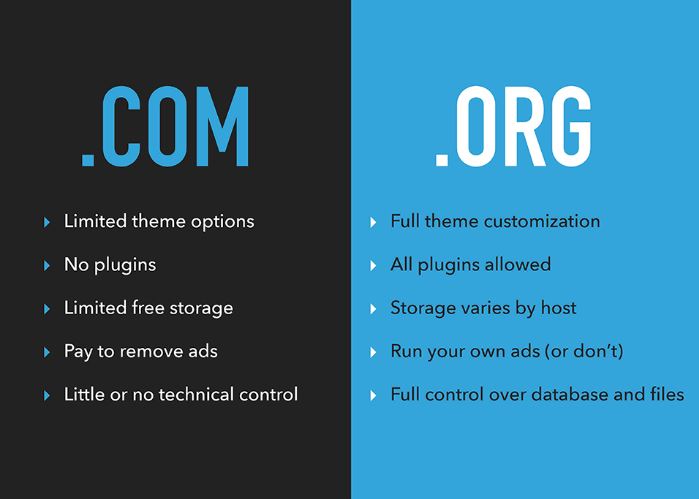
The personal premium plans are to limiting primarily because you can’t have the plugins that you may want. But you can upgrade to their business plan in order to have that specific functionality when you install WordPress on your own shared account.
You can install any plugin and design your site however you want with WordPress.org. Whereas with WordPress.com you’re just simply more limited. And you can’t even install any custom theme that you want.
WordPress.com is a great option for personal websites and just want to get started maybe get started for free like a side project.
But definitely, we recommend shared hosting for designing your blog and website that way.
What Is WordPress.org And How Does It Work?

The confusion starts with some if you go to the WordPress.org website and expect to start from there which is not what you should do.
Note that it’s an open-source platform that allows you to build your website with drag and drop builder, SEO plugins, and also commerce functionality accessible through your hosting account.
You can build anything from a basic website, an eCommerce website, or even a hotel booking website, etc.
You have access to tons of plugins and you can purchase any WordPress theme *[Affiliate Link] you come across on the internet and upload them to your websites.
You’re probably asking yourself, How do I install WordPress.org? Well, it’s really easy.
First, sign up for a shared or on-hosting account. And then depending on your server, we’re presently available in the cPanel or your customer portal.
You then click on ‘Install WordPress’ then your host installs WordPress on your database and domain. Now you can start building the website right away.
So to summarize, WordPress.org is an open-source platform that offers functionalities all for free and is really easy to build a blog or website.
WordPress.com And Its Four Plans

With WordPress.com, you might have noticed the interface is different and the user interface works a little differently from the WordPress.org version.
But the biggest drawback is the Personal plan which doesn’t allow you to upload and login or upload your own data, making these paths extremely limited. Also known as many of the free themes that you’ve come to love but nothing like custom ones Astra or Elegant *[Affiliate Links] are not available.
The Premium plan has its own themes and gives a margin to advertisers asking you to upgrade offering additional services and sign up for various services like Jetpack which can be very annoying.
Your only option to build a website with these plans is usually there for a builder and these generic themes which I’m not too familiar with. If you’re looking to create something more complicated like an eCommerce website or booking website you won’t be able to with these plans.
Overall I wouldn’t recommend either of these plans because I believe that you can get more with the Business and eCommerce plans.
The difference between the Business and eCommerce plan is with the eCommerce plan you will be allowed to accept payments with the Business plan you cannot accept. Those are the key differences between both plans.
When you think about it, the Personal & Premium for WordPress.com and the Business and eCommerce are very similar to WordPress.org though they’re kind of two different platforms merged together.
So that’s where a lot of users kind of get confused. Probably the biggest pro of WordPress.com is the ability to manage the hosting for you.
I’m just not really sure how much traffic they can handle at this point. That’s something that you might want to ask them before signing up.
Overall, these are decent plans to go with. I personally don’t like the interface and they do try to constantly upsell you within your dashboard I just find that a little annoying, however, these are still huge upgrades from their base plans.
Pricing Of WordPress.com Vs WordPress.org Hosting
WordPress.com offers monthly and annual prices that are cheaper if you go with the annual plan starting at $4 a month all the way to $45 a month. To gain full access to WordPress you need to purchase the business or the E-commerce plan. You have cheaper plans like the personal or the medium.
Yet to be quite honest, I can’t give you a real good reason to sign up with those plans because of the limitations we have on your websites. You also lose access to all the plugins and premium themes with those two starter plans.
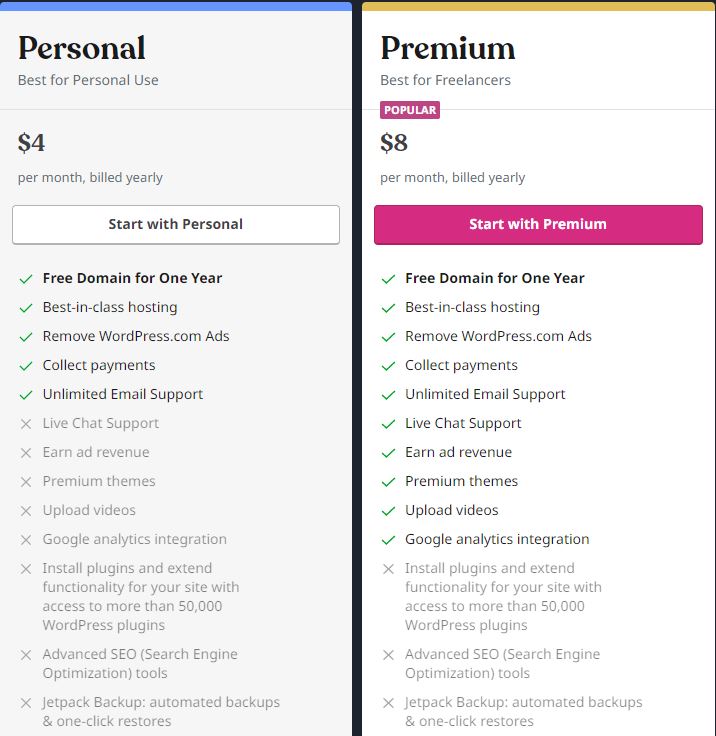
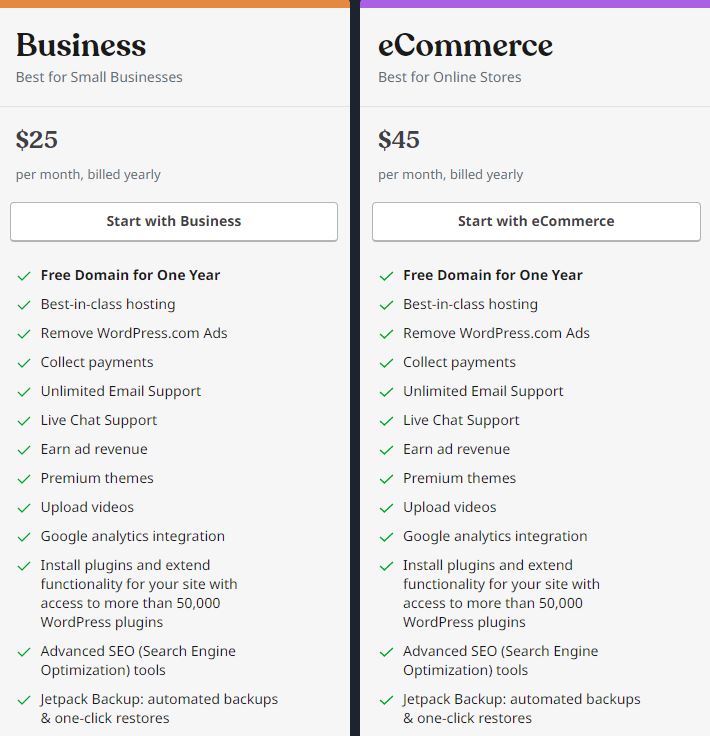
With WordPress.org You’ll be able to find much cheaper pricing refers to or to set up your hosting companies. You’ll find competitive prices trying to hurt your business.
Web hosting companies offer plans at around $3 A month will be set up for a long period. You can shop around to any web hosting company of your choice and then sign up for district domain and hosting so we’re pressed and you are all ready to build your websites.
I personally recommend Siteground or Bluehost *[Affiliate Links] because they are easy to get set up, affordable, and your website will be fast.
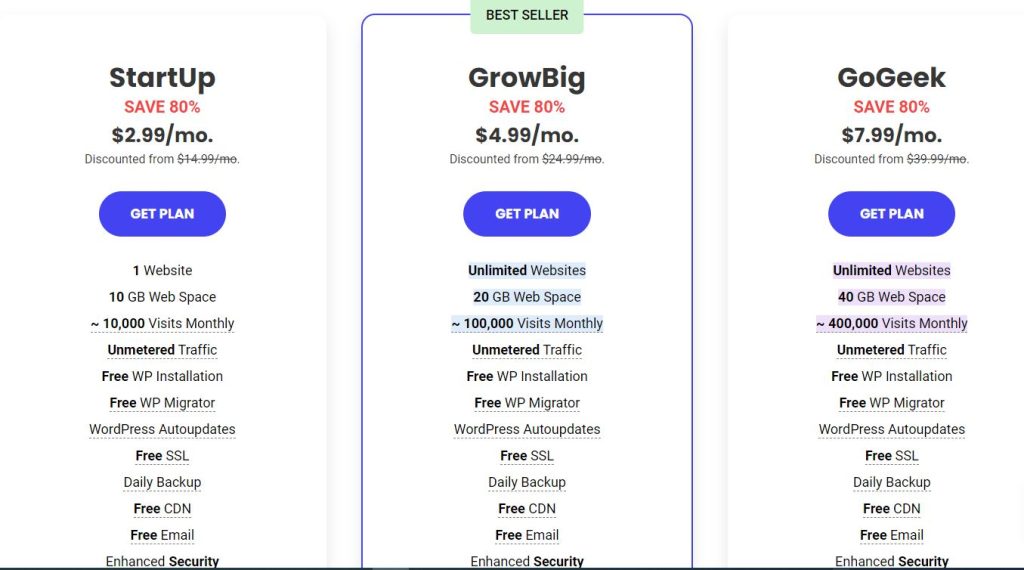
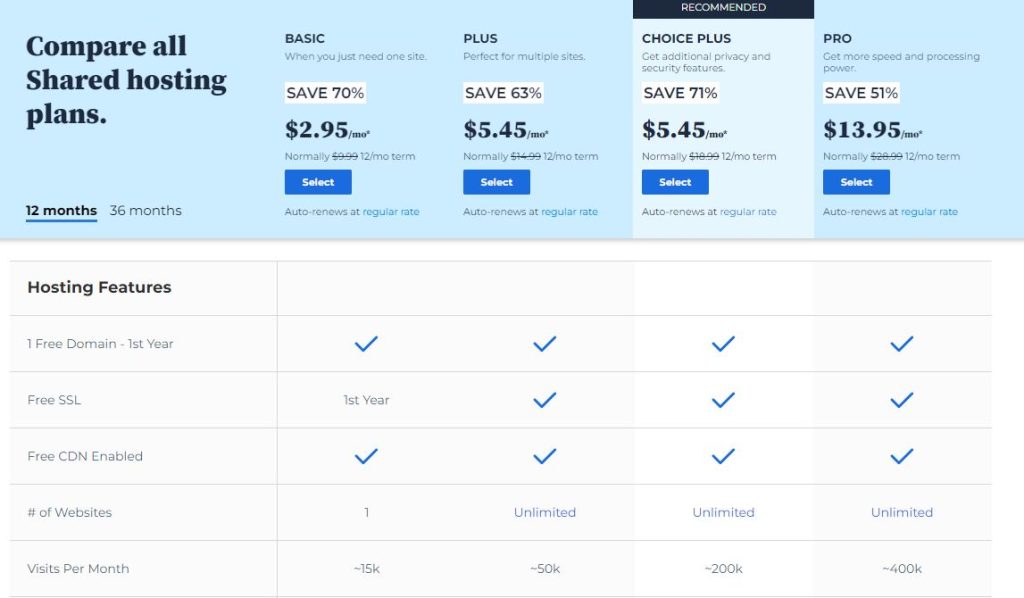
Beginner Bloggers & Website Owner Disclaimer
I do have one quick disclaimer about web hosting and I get a lot of these questions.
If you’re a first-time user do not go with managed hosting companies like Cloudways, and Kinsta, or get Flywheel *[Affiliate Links] because they do not sell domain building to have server knowledge like migrating your website.
You also have to point your own name servers. So unless you have experience with web hosting, I would just avoid them because it causes a lot of confusion for beginners. But if you do have previous web hosting experience, there are simple options for sure.
Whenever you hear people talk about WordPress, 90% of the time they’re referring to WordPress.org so I know it can be very confusing.
I would definitely recommend WordPress.org or shared hosting as my first choice because of everything that we’ve entailed in this article.
You can install WordPress and get started with your blog or website right away and hopefully, we’ve cleared the confusion for you about WordPress.com Vs WordPress.org.

10 Statistics For WordPress VS WordPress.org
WordPress.com hosts over 409 million websites, while WordPress.org hosts around 75 million (source: https://w3techs.com/technologies/overview/content_management/all)
WordPress.com has a market share of 34.6% of all websites, while WordPress.org has a market share of 9.8% (source: https://w3techs.com/technologies/overview/content_management/all)
WordPress.com users can choose from over 200 pre-designed themes, while WordPress.org users have access to over 50,000 themes (source: https://en.support.wordpress.com/themes/)
WordPress.com offers limited customizability options, while WordPress.org allows for full customization through the use of plugins and code
WordPress.com offers a variety of pricing plans ranging from $4 to $45 per month, while WordPress.org is completely free to use (source: https://en.support.wordpress.com/pricing/)
WordPress.com does not allow users to upload custom plugins, while WordPress.org allows for the installation of custom plugins (source: https://en.support.wordpress.com/plugins/)
WordPress.com does not allow users to monetize their sites through the use of advertising or e-commerce, while WordPress.org allows for these options (source: https://en.support.wordpress.com/monetize-your-site/)
WordPress.com provides users with automatic updates and security measures, while WordPress.org users are responsible for maintaining their own updates and security
WordPress.com has a user-friendly interface and is suitable for beginners, while WordPress.org is more suitable for advanced users with coding skills
WordPress.com does not allow for the hosting of custom domains, while WordPress.org allows for the use of custom domains (source: https://en.support.wordpress.com/domains/)
FAQs Of WordPress.com VS WordPress.org
What is the difference between WordPress.com and WordPress.org?
WordPress.com is a free, hosted version of WordPress that is owned and maintained by Automattic, the company behind WordPress. WordPress.org is a self-hosted version of WordPress that you can install and manage on your own web server.
Can I use my own domain name with WordPress.com?
Yes, you can use your own domain name with WordPress.com, but you will need to upgrade to a paid plan. With the free version, your website will be hosted at a subdomain of WordPress.com (e.g. mysite.wordpress.com).
Can I install plugins on WordPress.com?
No, WordPress.com does not allow you to install plugins on your website. You can only use the plugins that are available through the WordPress.com plugin library.
Can I customize the design of my website on WordPress.com?
Yes, you can customize the design of your website on WordPress.com using the built-in theme editor and custom CSS. However, your options for customization are limited compared to a self-hosted WordPress.org website.
Is WordPress.com more secure than WordPress.org?
Both WordPress.com and WordPress.org are secure, but WordPress.com has an advantage because it is constantly updated and maintained by the WordPress team. However, with a self-hosted WordPress.org website, you are responsible for maintaining and securing your own website.
Can I make money with a WordPress.com website?
Yes, you can make money with a WordPress.com website by using ads or selling products through the WooCommerce plugin (available on paid plans only). However, you will not have as much control over your monetization options compared to a self-hosted WordPress.org website.
Can I transfer my WordPress.com website to a self-hosted WordPress.org website?
Yes, you can transfer your WordPress.com website to a self-hosted WordPress.org website by exporting your content and importing it into your new self-hosted website. However, you will need to purchase a new domain name and web hosting service.
Which is better for SEO: WordPress.com or WordPress.org?
Both WordPress.com and WordPress.org are good for SEO, but a self-hosted WordPress.org website has more control over SEO settings and can use more advanced SEO plugins.
Is WordPress.com faster than WordPress.org?
Both WordPress.com and WordPress.org can be fast or slow depending on the hosting provider and the optimization of the website. However, a self-hosted WordPress.org website has more control over the hosting environment and can make optimizations to improve speed.
What are the pros and cons of using WordPress.com vs WordPress.org?
Pros of WordPress.com:
Easy to use and set up
No need to worry about hosting or maintenance
Constantly updated and maintained by the WordPress team
Cons of WordPress.com:
Limited customization options
Limited plugin options
Cannot use your own domain name without upgrading to a paid plan
Pros of WordPress.org:
Full control over your website
Unlimited customization and plugin options
Can use your own domain name
Cons of WordPress.org:
Requires web hosting and maintenance
No support from the WordPress team

Check Out This Helpful Content:
Blogging For Entrepreneurs: Best Entrepreneur Blogs To Read [Article]
What Is A Blog? (Differences And Comparisons To A Website) [Article]
21+ Blogging Tips For Beginners And (Beginner Blogger Mistakes) [Article]
Which Is Better: Blogging Or Vlogging For Bloggers? [Article]
Why Blogging Is Important For Business And Marketing [Article]
Niche Blogging: How To Start A Niche Blog (Easy Tips & Benefits) [Article]
Best Niches For Blogging With Low Competition [Article]
Niche Blogging Ideas For A Beginner Blogger (5 Popular Niches) [Article]
What Is Niche Blogging? [Article]
What Are The Most Profitable Blog Niches? [Article]
What Are The Best Niches To Start Blogging? [Article]
How To Find Blogging Niches And More [Article]
*NOTE: a few of the links on this page are affiliate links and will earn us a small commission if you signup for the services. This adds no cost to you but helps keep Niche Blogging Tips sustainable. It’s also worth noting that some of the resources mentioned on this page are products that I’m signed up for, paid for, and a regular user of.




